level up your
community association management software
Simplify community association management with FRONTSTEPS. Our software centralizes all aspects of operations, making it easy to manage your community efficiently and effectively.
The FRONTSTEPS Advantage:
Keep everyone from Homeowners to Board Members informed on things like status of architectural requests, outstanding balances and more with one platform.
Automate routine tasks and focus on what matters.
Manage your community from anywhere, anytime.
Access resident data and manage interactions with ease.
Drive adoption and knowledge of new features. The more your homeowners use the platform, the happier they are.
We take support phone calls so that your employees don’t have to.
OUR CUSTOMER SUCCESS STORIES


SEE WHAT ELSE FRONTSTEPS HAS TO OFFER

Suite Manager
Learn more

Back-Office Management & Accounting
Learn more

Payments Automations
Learn more

Visitor Management & Security
Learn more

Suite Manager
Learn more

Back-Office Management & Accounting
Learn more

Payments Automations
Learn more

Visitor Management & Security
Learn more
LET'S TALK
Ready to experience seamless community management with FRONTSTEPS? Fill out the form below to get in touch with our team.