As an HOA or COA, shelling out money for a service without truly understanding how it’s benefited you or in this case, your residents, isn’t smart business. Thankfully, it’s simple to review the data from digital environment you’ve created. Knowing more about your resident’s actions and activities on your website will only help you create more useful content, which ultimately benefits everyone. Here are a few ways our platform helps you determine your ROI.
First of all, establish high-level goals. A few to consider:
- Get more residents to pay their dues and fees online
- Drive more residents to the site to submit work orders
- Increase the # of productive conversations on your site
- Decrease the # of phone calls you receive

Then, dig into the usage stats on your management dashboard. Log into your site and under the reports tab on the left, there are three options: usage stats, cost savings, and performance. You can quickly see the number of logins, bookings, file downloads, and more. From here, you can extrapolatelook and see when you posted a bulletin. Did the number of logins increase? They should. Compare the day you posted with the day that most people clicked. Switch up your schedule to see if your traffic is more immediate.
Review the days that most messages come in. Is it consistently on the Wednesday before trash day? Review your bulletins or community files to see if you haven’t addressed an issue that continues to crop up.
The performance tab shows you the distribution of each work order area (plumbing, infrastructure etc.) and facility booking as well as how quickly you respond to bookings and work orders. Is there a long gap between a request and your response? Hmmm.

Our blog, The Neighborhood, also has tons of conversation starters that you can use to encourage folks to go to your site, make payments, and engage with their neighbors. Take full advantage of this content that we provide.
You can also check out each resident’s activity. Are they logging in? Maybe they aren’t even set up to get SMS messages. Take this opportunity to send them a personal note or text and ask them to visit the site. What’s the worst that can happen?!
Now that you’ve established your goals and reviewed your site usage, take a few steps to hit those stated objectives. Check back in a few weeks to see how you’re doing. Good luck!
Searching for new community management software? Download your free copy of our checklist, 10 Things Your Community Management Software Must Have to help guide your search.