Safety and security are a big deal for community associations. With 80% of residents reporting that security is critical to their happiness and community enjoyment, it’s important that associations are taking the necessary steps to keep homeowners, their families, and their homes safe.
If you already have gates, readers, and controllers in place but are managing too many different software platforms to keep everything running smoothly, it’s important to know that there are better options out there. However, if you’re starting your software search, it’s important to ask the right questions to help your community save money during the switch.
Which tasks does your platform handle?
Remember the reason you’re looking to switch software providers; to create efficiencies for both your staff and residents. That means you need to find a solution that’s easy to use AND offers everything your staff needs to do their job in one location. We often see communities using upwards of four different providers to handle their visitor management, access control, telephone entry, and resident database needs. Managing numerous tools leads to an increase in human error and hours wasted plugging the same details into multiple platforms.
What hardware providers do you integrate with?
One of the biggest expenses a community can face is installing new security hardware. From pricey gates, controllers, and readers to the necessary civil work required for proper installation, communities can expect to pay thousands, and in some cases, tens of thousands of dollars to replace hardware.
Look for a solution that integrates with the current hardware you have throughout your community so you can avoid the unnecessary and pricey process of ripping and replacing hardware. Things to look for include:
- Which hardware providers do you integrate with? Do you integrate with all of their devices, including things like telephone entry systems?
- Do you also integrate with the software solutions these hardware providers use, such as Kantech’s EntraPass tool?
- Do you integrate with all 26-Bit Wiegand Readers, 37-Bit Readers, and biometric readers?
- Do you integrate with additional security tools, such as security cameras, license plate readers, and scanners?
Is your technology constantly evolving?
Some providers are stuck in maintenance mode, focused only on keeping their existing software running smoothly. While it’s great to have reliable software, especially in an industry where uptime is critical, it’s important to find a solution that’s forward-thinking, and looking to utilize the latest technology to constantly improve their platform.
Ask providers to share insight into their product roadmap, or their upcoming strategy for feature enhancements. Check out their blog to see if they’re frequently sharing product release notes to ensure they’re actively releasing new features and enhancements. The last thing you want to do is go through the effort of switching providers only to find out you’re using outdated technology.
Interested in learning about how IoT technology is transforming community security? Request a demo today!