404 Error
Page Not Found
We’re sorry. The portal you’re trying to reach is no longer active.
If you are a homeowner, please contact your management company for more information.
If you are a management company employee, please contact your FRONTSTEPS Premium Support representative.